Product Release: June 2025
Jun 19, 2025
By
Franklin Alioto, Head of Product
New Features
Partner Book
Partner Book serves as your company's centralized directory of approved partners, accessible to all internal team members.
Partners maintain their own profiles, keeping their contacts, services, experience, and availability up to date. Tracking your approved partners in the Partner Book is an easy way to ensure everyone in your company understands which partners are already approved. Rest assured that your Partner Book remains private and visible only to your company members.
A company Admin or B2B Member has the authority to add partners to the Partner Book. To add an approved partner:
Find the company's expanded profile card
Locate the Partner Status area
Select "Add to Partner Book"
Add NDA, MSA, or Security status for your relationship


Partners Toggle
When searching for a specific service, use the Partners toggle to display only companies from your Partner Book that offer the selected service.
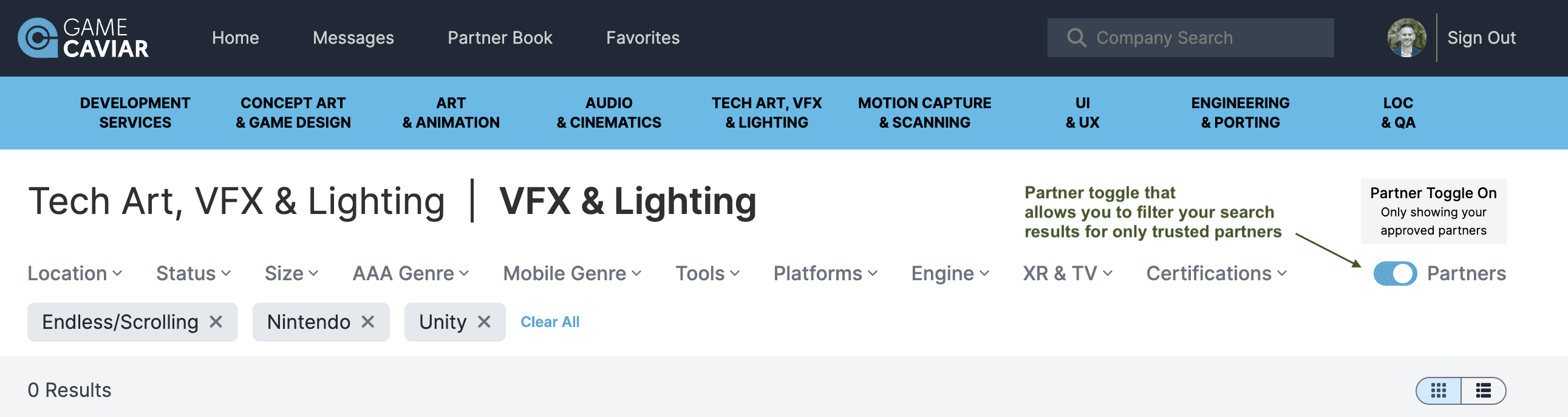
Partner Connect
When you add a new partner to your Partner Book, we automatically connect you with that partner on our internal Messages system. Once connected, you can use our secure chat system to exchange messages. You also have the option to mute notifications or pause the channel, which temporarily disables message sending and receiving.

Mute and Pause Channels
Mute
When you mute someone on Game Caviar, you stop receiving notifications for their messages, but you can still see their messages when you open the chat. How? Go to Permissions, Mute. All roles can mute channels.
Pause
Admin and B2B Members are the only ones that can pause channels. When you use the "pause channel" feature in Game Caviar, it temporarily stops both sending and receiving messages between organizations in that channel. This means:
No new messages can be sent or received while the channel is paused.
Both parties will see a notice indicating that messaging is currently unavailable.
Once the channel is unpaused, messaging resumes as normal, and you can send and receive messages again.
This feature is useful for temporarily halting communication without permanently closing the channel.

Other Updates: Updated UI for search results
We made it easier to know what service category you are in by displaying both the category and specific service you are searching for.
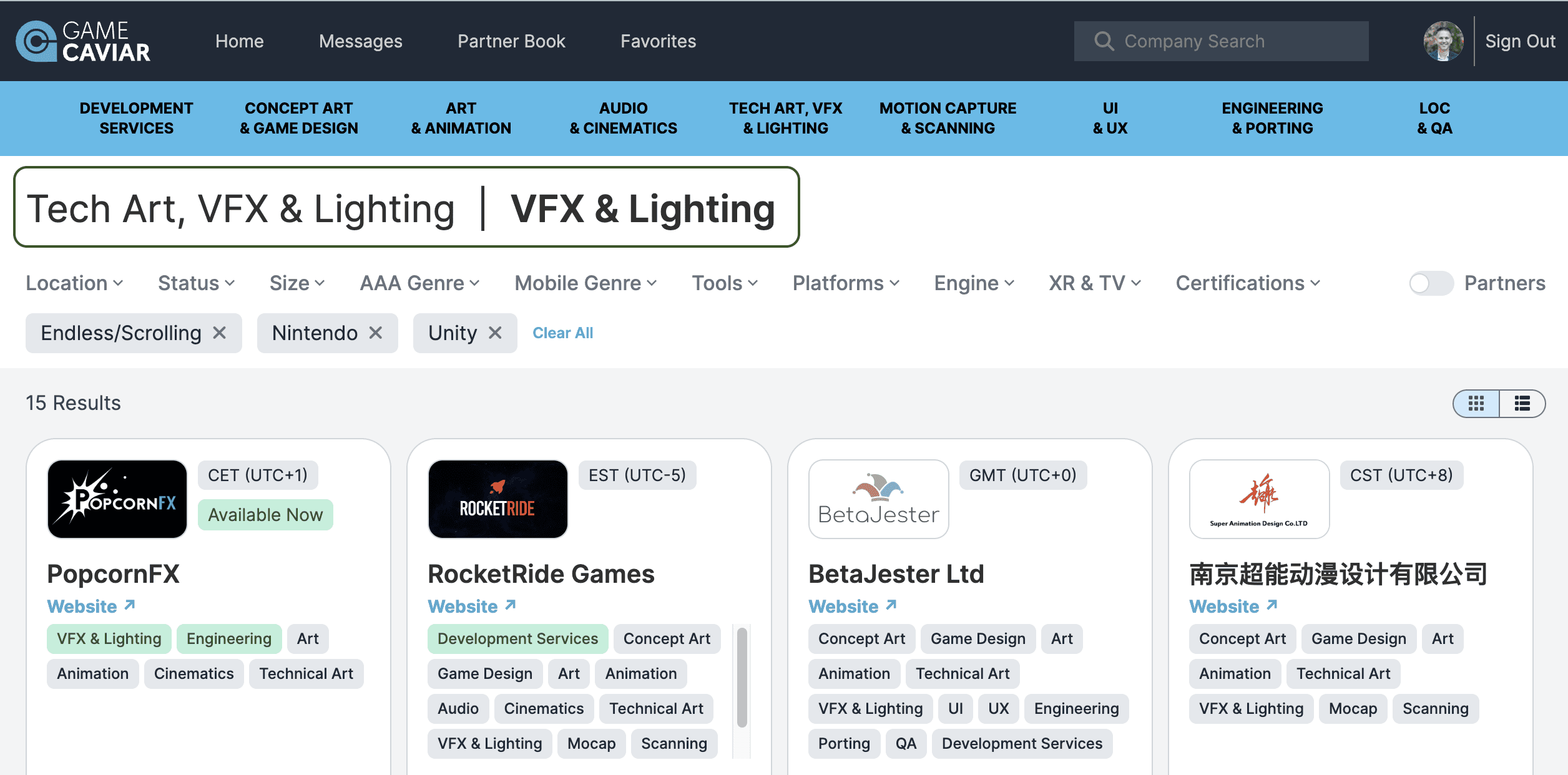
We updated our filtering UI making it easier to know what filters you have selected and making it easier to remove specific filters or clearing them all at once.
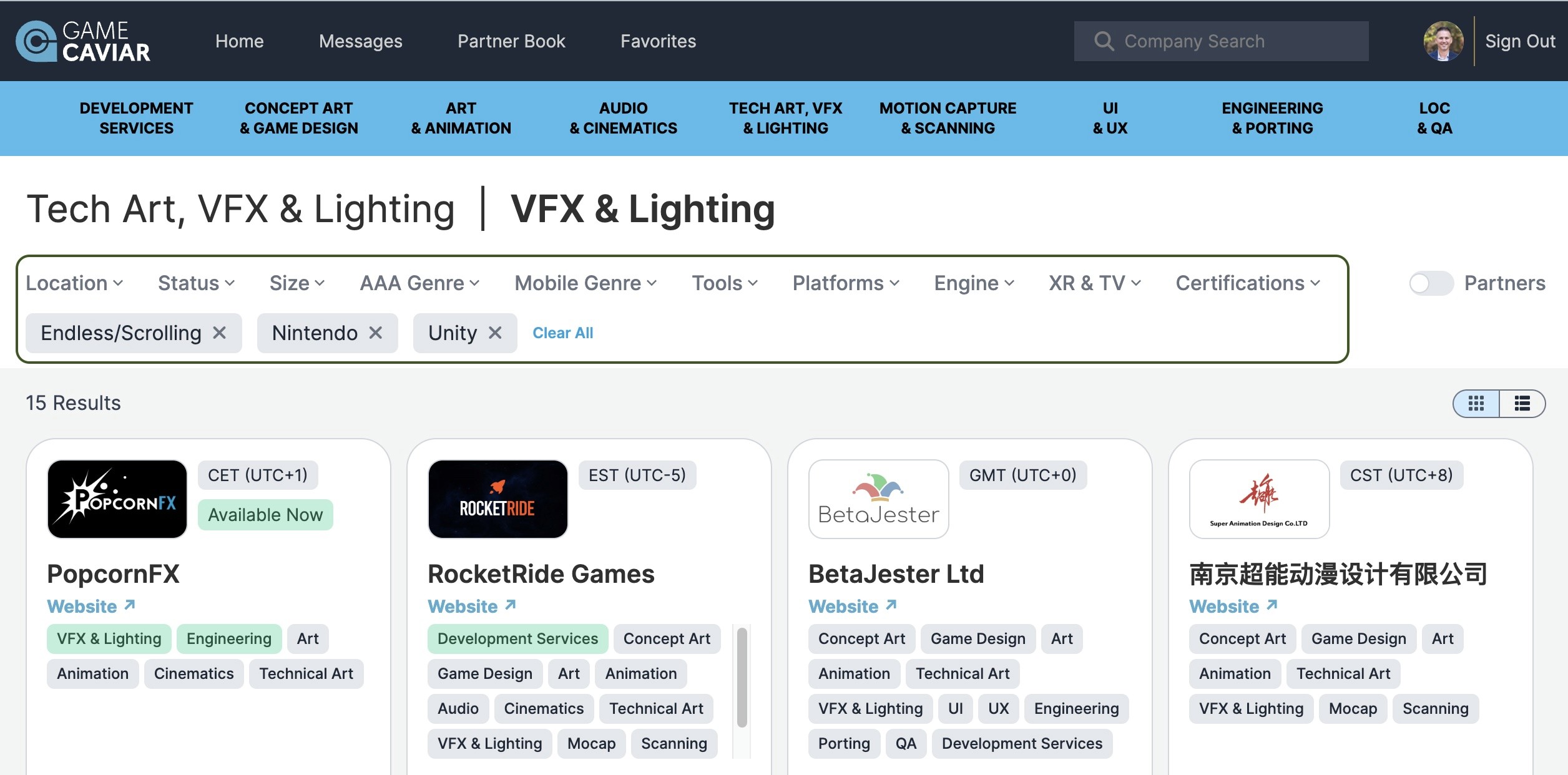
Performance Improvements
We continue to make improvements to the overall performance of the platform including message load times and message interactions.


